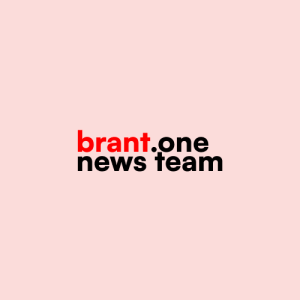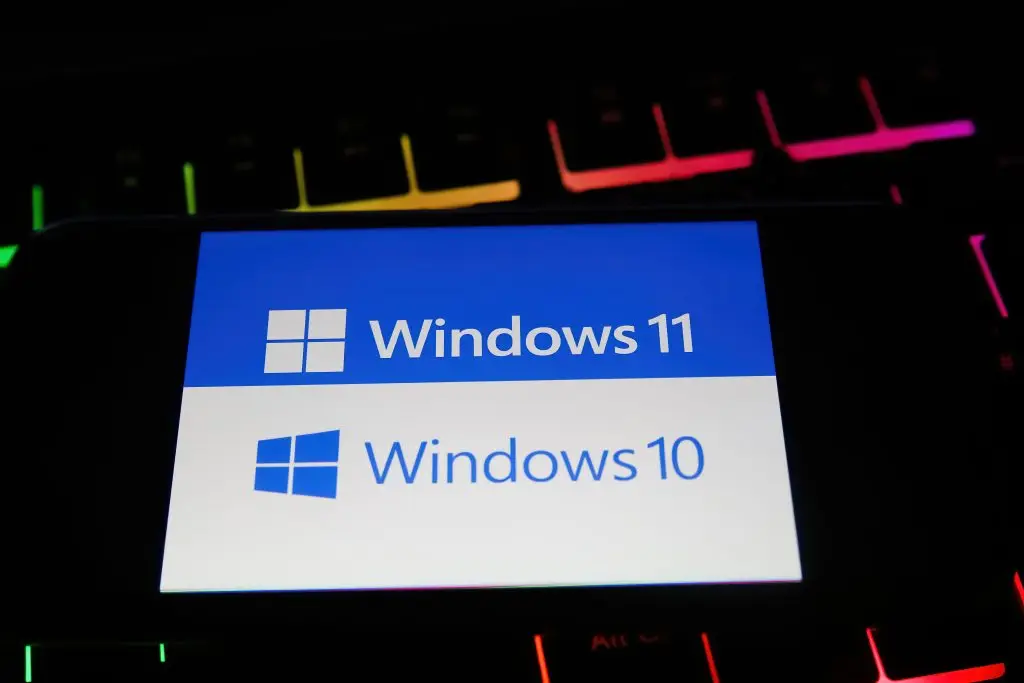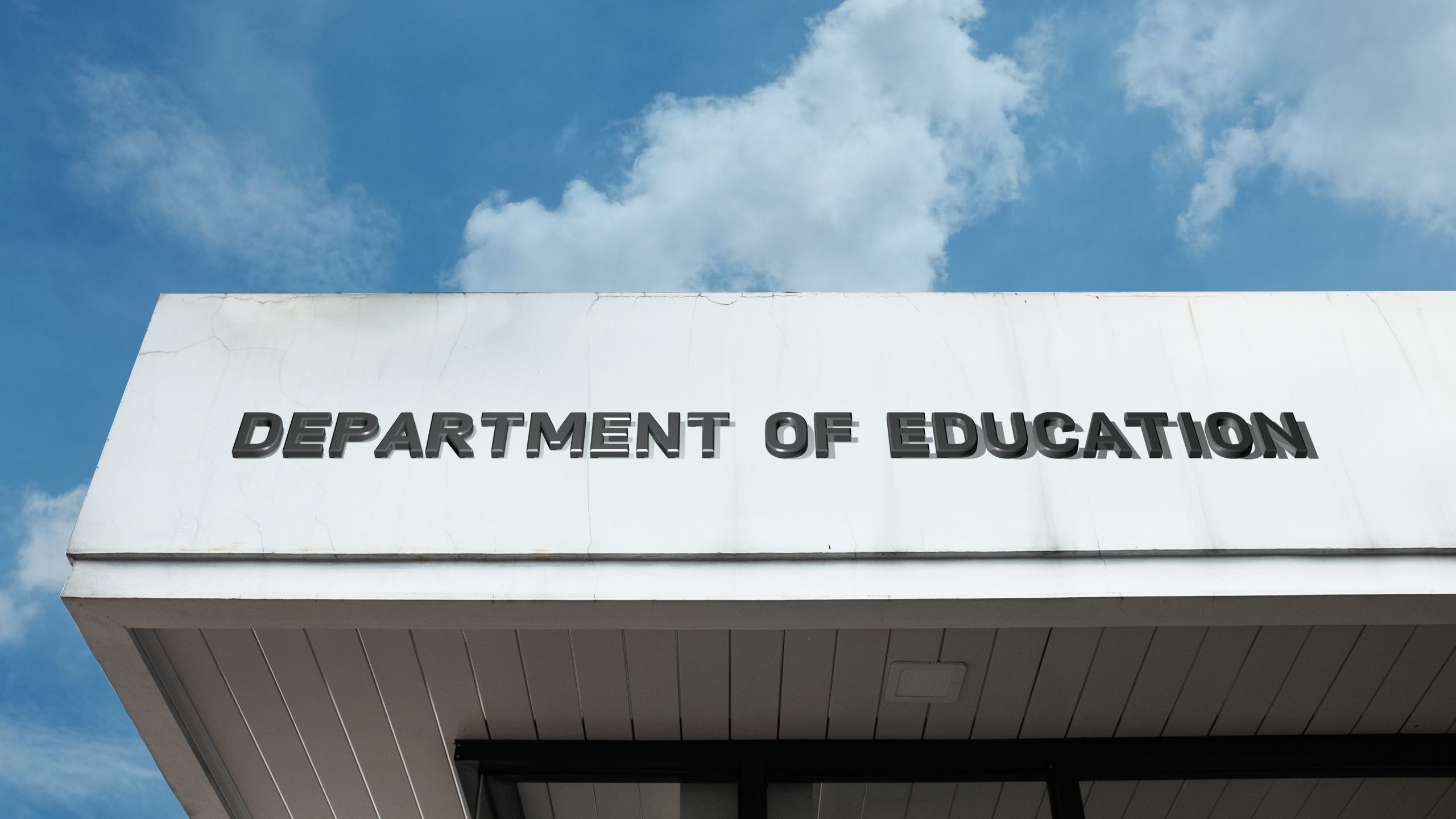Microsoft has officially begun the broad rollout of Windows 11 version 24H2, also known as the 2024 Update, making it available to all eligible devices via Windows Update. This release introduces a host of new features and improvements, focusing on AI capabilities, performance enhancements, and user experience refinements.
Key Features in Windows 11 24H2
The 24H2 update brings several notable additions:
AI-Powered Enhancements: Exclusive to Copilot+ PCs, features like Recall (preview), Click to Do (preview), and an improved Windows Search are now available. Recall allows users to search through past activities using snapshots, while Click to Do offers contextual actions such as summarizing text or editing images. The enhanced Windows Search utilizes natural language processing for more intuitive file searches.
Performance Improvements: Microsoft has optimized the update process, resulting in monthly updates that install up to 45% faster and use up to 25% less CPU. Restart times have also been reduced by nearly 40% on some systems.
New System Features: The update includes support for Wi-Fi 7, Bluetooth LE Audio, and HDR background images. Additionally, users can now create 7-Zip and TAR archives directly from File Explorer, and a new Energy Saver mode has been introduced to extend battery life.
Security Enhancements: BitLocker device encryption is now enabled by default, providing automatic encryption of the Windows install drive and backup of the recovery key to a Microsoft account or Entra ID during setup.
Availability and Installation
Windows 11 24H2 is being offered as a full operating system update and is available through Windows Update for all eligible devices. Users can check for the update by navigating to Settings > Windows Update and selecting Check for updates.
For IT professionals and enterprise users, the update is also accessible via Windows Server Update Services (WSUS), Windows Update for Business, and the Volume Licensing Service Center (VLSC).
Known Issues and Considerations
While the update brings numerous enhancements, some users have reported issues during installation. Specifically, updates via Windows Server Update Services (WSUS) may fail with error code 0x80240069 after installing the April 2025 security updates.
Additionally, certain features like Recall and Click to Do are exclusive to Copilot+ PCs, which are equipped with neural processing units (NPUs) capable of performing over 40 trillion operations per second.
The Windows 11 24H2 update represents a significant step forward in integrating AI capabilities and performance optimizations into the operating system. Users are encouraged to review the new features and enhancements to determine how they can best leverage them in their workflows.
Source: Windows 11 Release Information Page